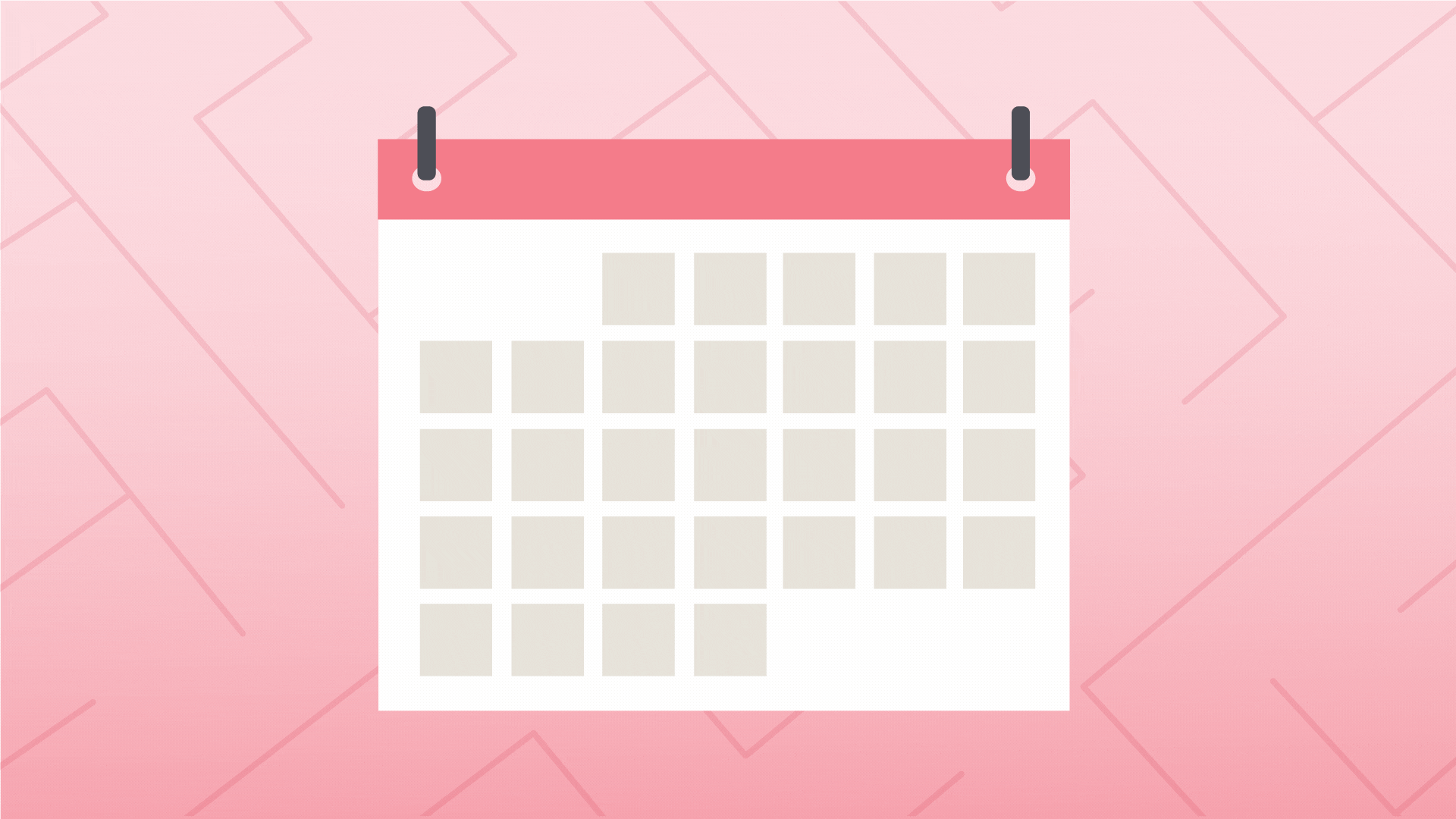Search engine optimization (SEO) is not a pretty endeavor. And as much as we want to believe that a few magic touches are all it takes, no amount of wand waving can bring your website to the top of search results if you don’t understand how search engines rank web pages.
We at Happy Medium know that there are no quick fixes when it comes to SEO. The promise of greater search visibility as the result of a few minor changes might be tantalizing, but we believe that the core principles of SEO go beyond headlines and metadata. Real SEO takes work– a lot of it– to get the results you want.
The secret? Focus on giving your users the best digital experience they can possibly have on your site. Google and other search engines take your entire site experience into account when ranking search results. This includes obvious things, like helpful headlines and meaningful content, but also less apparent qualities, such as site speed and accessibility. Sounds like a tall task, right? We get it. Here’s a few ways you can merge your SEO efforts into the general user experience (UX) of your digital product.
Jump to Section:
Copy, or words written for your website and branding materials, can blend beautifully with SEO. Content is (and always has been) king when it comes to SEO. The easiest way that copy can contribute to SEO is to make sure that content on your site applies specifically to the needs of your users. If somebody searches “Used guitars for sale” and your web page copy says “Buy used stringed instruments” you’re not specifically answering meeting the user’s needs, giving them a bad experience on the site.
Try to put yourself in the shoes of the web user searching for your product or services. You can use a keyword planner to help you find relevant search terms, or you can intuitively guess the search terms that people use to find products or services like yours. Use these keywords prominently in your website content so that search engines and web users can easily understand what your page is about.
Titles and Metadata
Another way to help guide users and search engines is being thoughtful about the titles and metadata on your site. If copy includes the words that users read, metadata and titles are the words search engines read about your webpage. Search engines can always scan the content on your page, but they can’t discern the important stuff from the filler. That’s where metadata, such as SEO titles, SEO descriptions, and metatags, come into play.
Metadata is not visible on the web page itself, instead it’s encoded using HTML directly into the page for search engines to read. We won’t break down all the specifics of all SEO metadata, but we do recommend downloading the Yoast SEO plugin for your website and reading more about how to craft excellent SEO titles from Yoast, one of the industry leaders in SEO software.
You’ll be hard-pressed to find anybody who enjoys the tedious task of entering meta tags or SEO titles. At this point, title tags and meta description tags are just remnants of a time where you could easily manipulate a little html to rank first, second, and third pretty quickly.
Nowadays, a good title and meta description is like tipping your cap to Google and saying, “Here’s what I’d like people to read on the search engine result pages (SERP). It’s up to you whether or not you use it, and I know that.” It might not do you a ton of good, but it wouldn’t hurt to try.
Length & Amount of Content
Keyword stuffing is the act of packing your website with unnecessary or irrelevant keywords to try and achieve better search engine results. Believe it or not, people still do this outdated tom-foolery. Not only does this practice make your content worse, but Google and other search engines can also sniff it out from miles away. They’re not afraid to punish web pages that purposely try to subvert their rules.
Rather than SEO shortcuts like keyword stuffing, a much better practice to please users and search engines alike is building up a wealth of relevant content over time. Curating good content is what we call a “white hat” practice, which basically means playing by the rules. Keyword stuffing is the opposite of a white hat practice and is actually much closer to He-Who-Must-Not-Be-Coded. And of course, be sure to utilize titles and metadata on every page you post to maximize SEO value!
Becoming an Authority
The goal of any website is to become an authority on area(s) in which they operate. There’s no secret formula to achieving domain authority, but the easiest way to get there is making your content valuable to your audience. If people like your content and share it, your search engine ranking will improve.
Information Architecture
Information Architecture (IA) is all about organizing your site in a way that is easy to navigate. Users should be able to find the information that they need, even if they’ve never been to your site before. But good IA doesn’t just help users find information, a logical site structure also helps search engines find their way around too. A poorly organized site also runs the risk of turning away new users, which increases bounce rates and decreases the perceived quality of the website by search engines.
If you’re not sure how to make your site logical to users, try doing a card sorting exercise with some sample users. It’s always a good idea to include your users in the process of building your website– they are the ones who are going to be using it, after all.
Accessibility
Accessibility isn’t just about making sites for the visually impaired, and Happy Medium has already spent plenty of time breaking down web accessibility in our past blogs. You can check those out here:
Inclusive Personas for the Web
Three Ways To Design A More Visually Accessible Web
The (Not So) Secret Code to Web Accessibility
How to Write Accessible Web Content
In the eyes of Google, focusing on site accessibility makes the site more inclusive, which is a known recent initiative of theirs.
Site Speed and Performance
Speed is incredibly important when it comes to providing the best experience for your users. The young whippersnappers of tomorrow will think your site is broken if it takes more than 3 seconds to load. I’m not kidding– pages that load in 2 seconds have a 10% bounce rate, while pages that load in just 5 seconds have a 40% bounce rate. 79% of web shoppers also say that if they have trouble with web performance, they will not come back.
Make sure your site is in good working order and Google will rank it higher in search results. It’s that simple.
Sitespeed can be tough to improve if you’re not a coding wizard. You can, however, check the health of your site by using GTmetrix.com, or even better, Google Pagespeed Insights. They give a pretty detailed list of things you need to change in order to get your site into tip-top shape.
Analytics
Digging through data isn’t sexy until you find a shiny nugget. Hopefully, that nugget provides some insight as to where you can improve the experience on your site. If you’re having trouble trying to make sense of a datum nugget, get an extra set of eyes to try to provide context and reasoning to the issue.
Being able to rattle off a random percentage is pretty impressive at house parties, (“My website has an average session duration 2 minutes and 38 seconds!”) but like all things shiny, metrics without context can lose their luster.
Your web analytics are where you start; your overall experience is where you end. The SEO comes in between.
The Holistic Approach to UX and SEO
In order to create an all encompassing white hat experience, webmasters will need to treat UX and SEO as one. Is SEO dead? In a sense, yes. The days of keyword stuffing and backlink farms are over. Does the holistic approach to a better web experience include some aspects of SEO? Absolutely. To learn more about the intersection of the two, feel free to reach out.