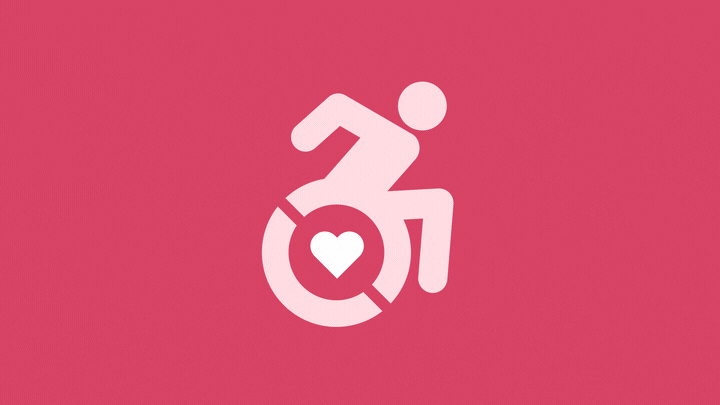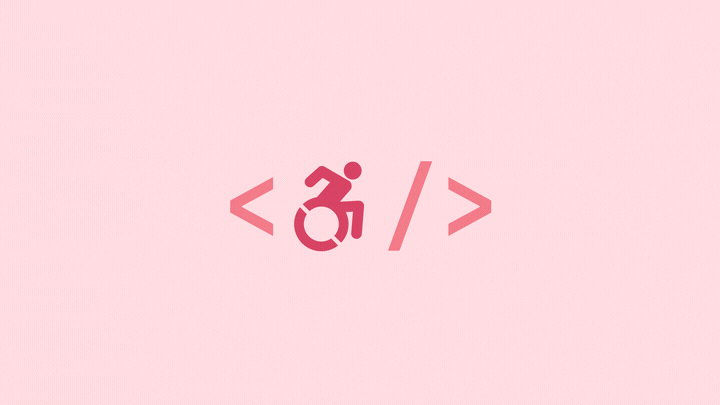Stop what you’re doing right now.
I encourage everyone reading this to go to the settings menu on your smartphone, find the accessibility settings, and turn on your phone’s built-in screen reader. Next, navigate to your Twitter app and start scrolling. It’s likely that the screen reader has transformed your Twitter experience from an entertaining time killer to sounding like you are on set of Disney’s Smart House while the house is having a meltdown.
Without the ability to scroll endlessly or process visuals on the app, Twitter users find that their experience is severely diminished. It might be easy to blame the screen reader itself for doing a bad job at sharing information, but the screen reader is actually just doing its job. We should be pointing fingers at Twitter and other social platforms that are lagging on accessibility.
Social platforms have been pretty slow to adopt accessibility features, which makes it difficult to post content that is accessible to all audiences. So even if a user wants to make their content more accessible, the platforms restrict their ability to do so.
Many platforms are improving their accessibility offerings as technology progresses, but there is still a long way to go before social media becomes a fully inclusive place. This means that content creators like us have to carry the load to help make the online lives of users with disabilities just a bit easier.
Finding Community
Social media has become a place where users can interact with other people like them. Sports fans, industry professionals, and more defined groups (like cat lovers) can find their own community online and use it to improve their offline lives.
People with disabilities seek to find the same community on social media. Through sharing stories or posting photos and videos, users with disabilities can find empathic supporters online while raising awareness for other people facing similar challenges.
It’s even more important for people with disabilities to stay connected online when their disability prevents them from being able to easily travel. Despite the fact that most social media tools are not fully accessible, online communities of people with disabilities still form to provide support and entertainment.
The first step toward creating a more inclusive social media experience is understanding that users with disabilities are active on social media and that we need to be empathetic to their needs. Now it’s time to start creating content that engages all users.
Accessible Social Content
Making social content accessible doesn’t take much effort, but the accessibility tools available to you could be limited depending on the platform you are using. These accessible social content tips should apply on all major social platforms.
Add alt text to images
Alt text is a written description of an image that allows users with vision impairments to engage with images online. Alt text becomes important when the image in a post is necessary to understanding the overall message, but not all alt text carries the same value.
Suppose you’re sharing a post from a community event with a photo of a group of volunteers. The copy reads: “Huge thanks to the volunteers that made this possible!” The copy alone is not enough to tell the whole story of the post, so you should use alt text to make the post accessible to all users. A bad example of alt text would be “Image of volunteers.” A good, valuable alt text may say, “A large group of volunteers in matching orange shirts poses in front of an open field.”
Add closed captions to videos
Closed captions on social videos have become standard in the industry. Closed captions allow users with hearing impairments to understand what is happening in a video while having the added benefit of letting all users watch a video without turning the sound on. Even if the video doesn’t have any talking, it’s still a good idea to add some text explaining the audio so that users don’t feel left out. Something as simple as “Baroque music playing” or “Tubthumping by Chumbawumba plays” should do the trick.
Many platforms, like Facebook and Youtube, can generate automatic captions that will save you time, but you may risk some accuracy in the subtitles. If you have the time, it’s always better to write your own captions for social videos. Also be mindful when editing a video that no key visual information will be covered up once closed captions are added.
Avoid embedding text in your images
Some users with vision impairments use screen magnifiers to zoom into images and text for a clearer view. Text that is overlaid on an image can be pixelated and fuzzy when magnified, making it difficult to read. Always try to include important text in the copy of a post for easy readability.
When text is necessary for an image or graphic, use high contrast colors
For social graphics, make sure that there is a good contrast between the color of text and the color of the background. Users with vision impairments may have trouble reading text with low color contrast. Since a large portion of social media is accessed through mobile devices with small text, the minimum recommended color contrast is 5.0:1. Learn how to check color contrast on Google Chrome here.
Here are some other best practices for typography on an image:
- Use only sans serif font families—serif fonts make things harder to read
- Don’t use an overly ornate font
- Use italics sparingly
Be mindful about link text
A screen reader’s job is to read every textual element on a page, and that includes link text. Some platforms, like Facebook and LinkedIn, give you the option of removing the link text from a post and keeping the link preview. But other platforms, like Twitter, still keep link text in the copy of a post.
When link text can’t be removed from a post, make sure the post copy does a good job of explaining where the link will send a user. You can also use a link-shortening service like bit.ly to make the link shorter and easier for a screen reader to read.
Accessibility Resources
Large social platforms, like LinkedIn, Twitter, and Facebook, all have some degree of assistance available to users wanting to create accessible content and helpful tips for users with disabilities to navigate the platform.
The Facebook Accessibility help page provides answers to common questions regarding the platform and assistive technology. You can also follow Facebook Accessibility on Facebook or Twitter to stay up-to-date on new accessibility features on the platform.
Twitter hosts a similar accessibility-focused account that provides updates about accessibility features. The account has the purpose of being “dedicated to making Twitter as inclusive as possible.”
The Instagram Help Center can provide support to users trying to make accessible content, although Instagram’s accessibility features are pretty sparse.
LinkedIn also has an accessibility help page. LinkedIn has become a powerful tool to help people find jobs and make professional connections, but the platform has come under fire for its lack of accessibility presenting barriers to users with disabilities. LinkedIn claims to be constantly improving its accessibility features, including adding alt-text options earlier this year.
We can give you a hand
At Happy Medium, we always do our part to make the web a friendlier place for every user. We pride ourselves on a human approach to all things digital, so if you have a website or social presence that needs a little life, let’s chat.